
Contents
- What you will build
- Set up a new zap trigger
- Connect Zapier with Supportivekoala
- Pass data to the template
- Set up an action (Twitter)
- Conclusion
What you will build
In this tutorial, we will set up a Zapier automated workflow so that a new image is generated with each new follower count.
Set up a new zap trigger
Open up Zapier.
In Zapier, create a new Zap and for the app and trigger choose Twitter/New follower of me :
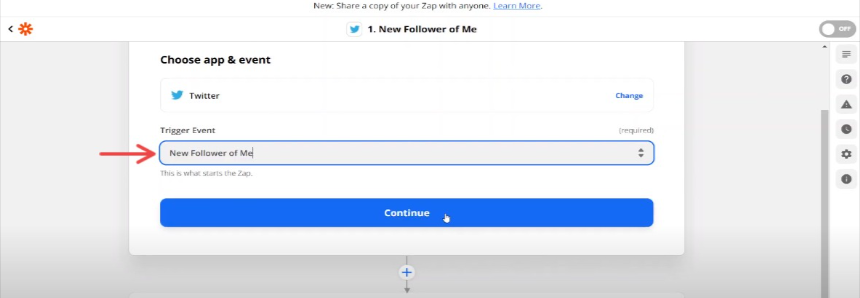
Click on continue. at this point, Twitter will "observe" whether you have a new follower or now.
Connect zapier with Supportivekoala
As the next app in the Zapier workflow, choose Supportivekoala and the Create Image action:
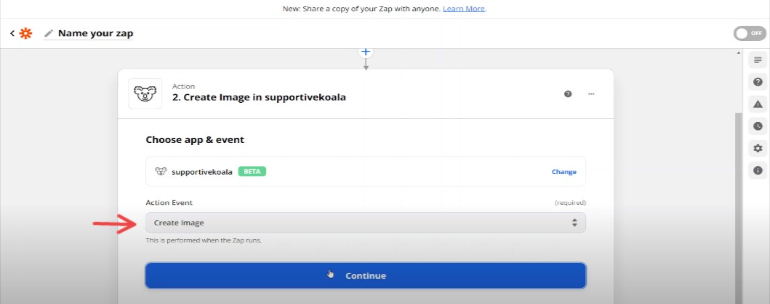
Pass data to the template
When Zapier is able to connect successfully to Supportivekoala, you should see a dropdown of all your project's templates. Select a template, you can choose any templates in supportivekoala's template library or create your own and the template details will load:
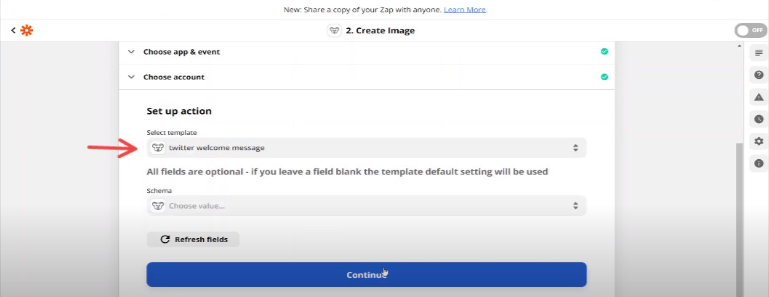
Choose Twitter welcome message and click on continue.
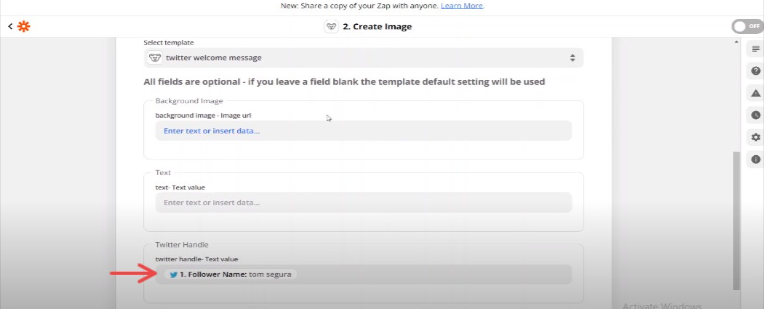
As you can see the background image and text sections are optional so, you can just simply leave them blank. But you have to select follower name in the Twitter handler section. Just click on continue and you'll just click on Test & Continue before the last step
Set up an action (Twitter)
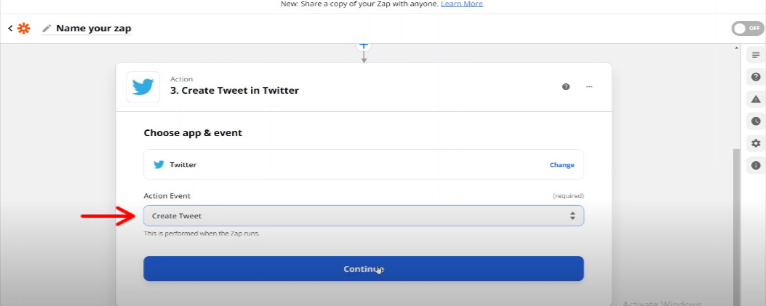
Choose Create Tweet and continue
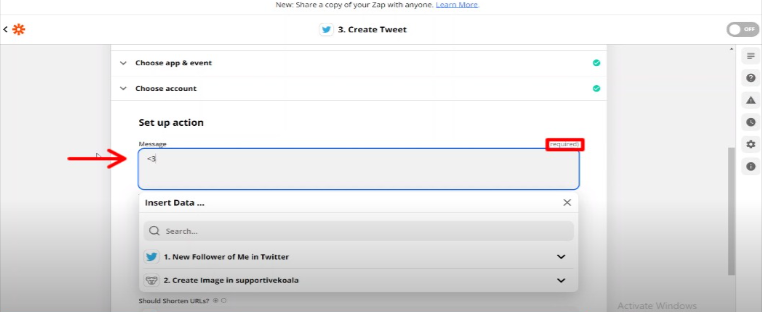
In this message section, it's required to have something inserted. you can put whatever you want in it.
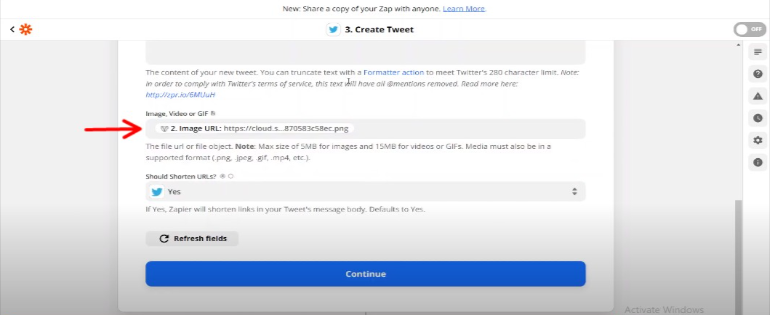
Next, choose image URL from Supportivekoala and click on continue
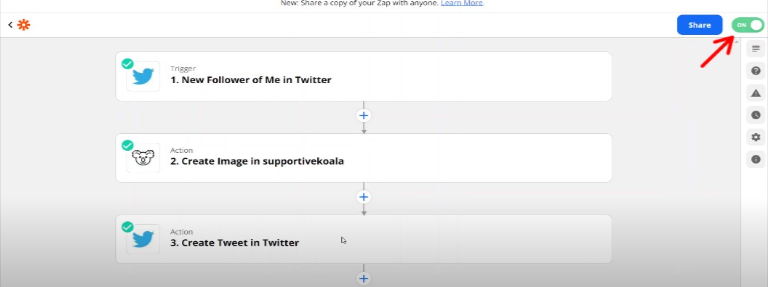
Lastly, make sure that you turn on your zap so, every time you have a new follower it will automatically post a thank you for following card on Twitter.

Now, head over to Twitter to see the result.
Conclusion
So, this is really convenient and helps you automatically creating thank you for following cards on Twitter without having you do it yourself.
